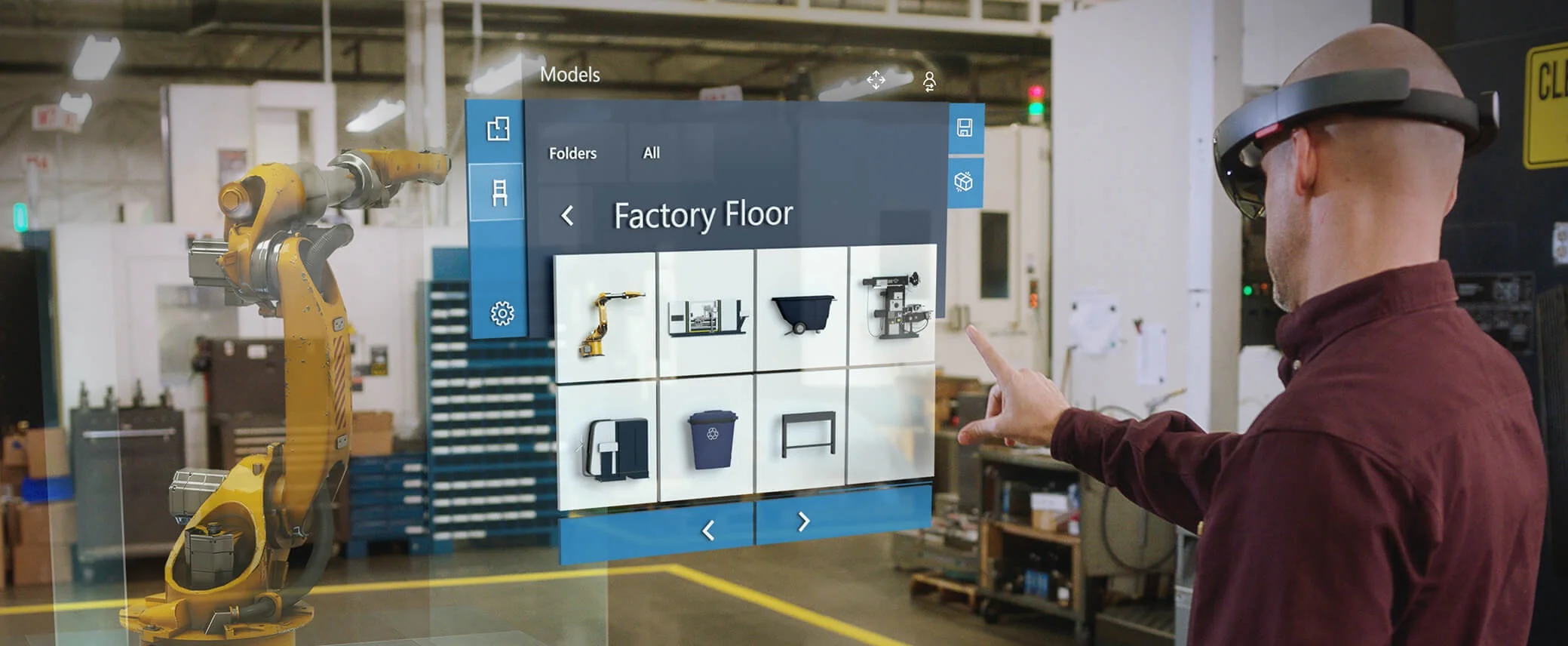Senior Interaction Designer
Hololens and Windows Mixed Reality
Microsoft Dynamics 365 Layout is a space planning and visualization application developed for HoloLens and Windows Mixed Reality Headsets.
I joined the Layout team at the beginning of our prototype phase in August 2016 and worked with the team through our public launch in May 2018. My work included customer research, product envisioning, feature design, UI design, digital and paper prototyping, and production software engineering. Layout presented several interesting design challenges, driven by Layout being one of Microsoft’s first mixed reality business applications to be launched at scale. This meant creating a HoloLens and Windows Mixed Reality experience that integrates into complex, mature, professional workflows—a proper tool, not a tech demo or a toy.
A key requirement for Layout is that it work well in spaces far larger than traditional “room scale” MR experiences. This presents several technical and design hurdles. At GDC 2018 and BUILD 2018, software engineer and close collaborator Blake Gross and I discussion some of the interesting things we learned designing features for Layout that adapted to these large spaces.
Work Products
My work products included feature prototypes, production code in Unity3D, written creative briefs and specifications, visual and motion concepts, user flows, and production plans and schedules.
Testing Layout prototypes with the team
I contributed to design across the entire application with key contributions to multiple core application features including:
Room scanning and visualization
UI placement and behavior in the mixed world
UI tooling to empower designers
Object placement and duplication tools
Object manipulation tools for drag and rotation
Collision and snapping behavior
First time user experience
Login and Authentication
Object Import